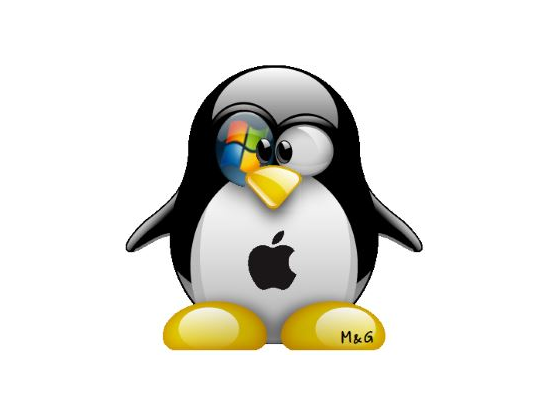Gestione dei servizi in Debian
Sinceramente non mi piace molto la gestione dei servizi in Debian.
Su Archlinux basta andare in /etc/rc.conf alla riga DAEMONS.
Su Debian invece la gestione è un pò diversa, e all'inizio non ci sono strumenti per gestirli.
L'unico modo sarebbe spulciare nelle varie directory /etc/rcX.d, dove X sta per il runlevel.
I runlevel in Debian sono questi:
- 0 (halt the system)
- 1 (single-user / minimal mode)
- 2 through 5 (multiuser modes)
- 6 (reboot the system)
In genere si usa il 2; per scoprirlo basta digitare nel terminale il comando runlevel.
Quindi per gestire un servizio:
# ls -l /etc/rc2.d
totale 4
lrwxrwxrwx 1 root root 19 27 mag 15.07 K01bluetooth -> ../init.d/bluetooth
lrwxrwxrwx 1 root root 14 27 mag 15.07 K01cups -> ../init.d/cups
lrwxrwxrwx 1 root root 15 6 lug 22.49 K01exim4 -> ../init.d/exim4
lrwxrwxrwx 1 root root 15 27 mag 15.07 K01saned -> ../init.d/saned
lrwxrwxrwx 1 root root 20 6 lug 22.49 K06nfs-common -> ../init.d/nfs-common
lrwxrwxrwx 1 root root 17 6 lug 22.51 K06rpcbind -> ../init.d/rpcbind
-rw-r--r-- 1 root root 677 9 giu 21.35 README
lrwxrwxrwx 1 root root 17 21 mag 14.05 S14portmap -> ../init.d/portmap
lrwxrwxrwx 1 root root 22 6 lug 22.49 S16acpi-fakekey -> ../init.d/acpi-fakekey
lrwxrwxrwx 1 root root 24 6 lug 22.49 S16binfmt-support -> ../init.d/binfmt-support
lrwxrwxrwx 1 root root 20 6 lug 22.49 S16fancontrol -> ../init.d/fancontrol
lrwxrwxrwx 1 root root 17 6 lug 22.49 S16rsyslog -> ../init.d/rsyslog
lrwxrwxrwx 1 root root 14 6 lug 22.49 S16sudo -> ../init.d/sudo
lrwxrwxrwx 1 root root 15 6 lug 22.49 S17acpid -> ../init.d/acpid
lrwxrwxrwx 1 root root 22 6 lug 22.49 S17acpi-support -> ../init.d/acpi-support
lrwxrwxrwx 1 root root 17 6 lug 22.49 S17anacron -> ../init.d/anacron
lrwxrwxrwx 1 root root 14 6 lug 22.49 S17apmd -> ../init.d/apmd
lrwxrwxrwx 1 root root 13 6 lug 22.49 S17atd -> ../init.d/atd
lrwxrwxrwx 1 root root 14 6 lug 22.49 S17cron -> ../init.d/cron
lrwxrwxrwx 1 root root 14 6 lug 22.49 S17dbus -> ../init.d/dbus
lrwxrwxrwx 1 root root 20 6 lug 22.49 S17kerneloops -> ../init.d/kerneloops
lrwxrwxrwx 1 root root 21 6 lug 22.49 S17loadcpufreq -> ../init.d/loadcpufreq
lrwxrwxrwx 1 root root 20 7 lug 12.55 S17postgresql -> ../init.d/postgresql
lrwxrwxrwx 1 root root 13 7 lug 10.43 S17ssh -> ../init.d/ssh
lrwxrwxrwx 1 root root 22 6 lug 22.49 S18avahi-daemon -> ../init.d/avahi-daemon
lrwxrwxrwx 1 root root 22 6 lug 22.49 S18cpufrequtils -> ../init.d/cpufrequtils
lrwxrwxrwx 1 root root 25 6 lug 22.49 S18network-manager -> ../init.d/network-manager
lrwxrwxrwx 1 root root 14 6 lug 22.49 S19gdm3 -> ../init.d/gdm3
lrwxrwxrwx 1 root root 18 6 lug 22.49 S20bootlogs -> ../init.d/bootlogs
lrwxrwxrwx 1 root root 18 6 lug 22.49 S21rc.local -> ../init.d/rc.local
lrwxrwxrwx 1 root root 19 6 lug 22.49 S21rmnologin -> ../init.d/rmnologin
lrwxrwxrwx 1 root root 23 6 lug 22.49 S21stop-bootlogd -> ../init.d/stop-bootlogd
Se ad esempio vogliamo avviare cups:
# /etc/init.d/cups start
Starting Common Unix Printing System: cupsd.
Per stopparlo o riavviarlo basta sostituire start con stop o restart.
Sennò possiamo usare la sintassi:
# service cups start / stop / restart
Capite che però non è il massimo della comodità; vi propongo allora tre stumenti per gestire i servizi tutti insieme.