Impostare le opzioni della BASH con Shopt
Shopt è un comando builtin che ci permette di attivare / disattivare diverse opzioni della BASH.
Per vedere le opzioni correnti basta dare il comando:
$ shopt
autocd off
assoc_expand_once off
cdable_vars off
cdspell off
checkhash off
checkjobs off
checkwinsize on
cmdhist on
compat31 off
compat32 off
compat40 off
compat41 off
compat42 off
compat43 off
compat44 off
complete_fullquote on
direxpand off
dirspell off
dotglob off
execfail off
expand_aliases on
extdebug off
extglob off
extquote on
failglob off
force_fignore on
globasciiranges on
globstar off
gnu_errfmt off
histappend off
histreedit off
histverify off
hostcomplete on
huponexit off
inherit_errexit off
interactive_comments on
lastpipe off
lithist off
localvar_inherit off
localvar_unset off
login_shell off
mailwarn off
no_empty_cmd_completion off
nocaseglob off
nocasematch off
nullglob off
progcomp on
progcomp_alias off
promptvars on
restricted_shell off
shift_verbose off
sourcepath on
xpg_echo offPer impostare un' opzione:
$ shopt -s autocd
$ Desktop/
cd -- Desktop/
~/Desktop$ Come vedete l'opzione viene attivata subito; nel caso specifico, autocd serve per spostarsi tra le cartelle senza usare il comando cd.
Per disattivare l'opzione:
$ shopt -u autocd
~/Desktop$ Desktop
bash: Desktop: comando non trovatoCome vedete adesso non funziona più.
Per avere le opzioni abilitate/disbilitate dal boot, dovete mettere il comando dentro al .bashrc.
Enjoy!
linux shopt bash bashrc

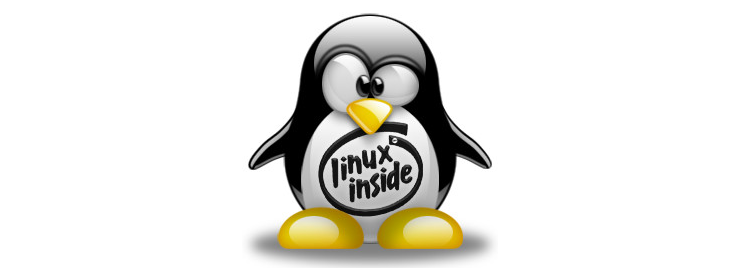
Commentami!