Formattare il testo nel terminale in Linux con nl
Il comando nl viene descritto come un comando per formattare il testo da riga di comando in Linux.
La cosaa che ho trovato più comoda è la possibilità di visualizzare i numeri di riga.
Facendo l'esempio più basico:
$ nl /etc/passwd
1 ##
2 # User Database
3 #
4 # Note that this file is consulted directly only when the system is running
5 # in single-user mode. At other times this information is provided by
6 # Open Directory.
7 #
8 # See the opendirectoryd(8) man page for additional information about
9 # Open Directory.
10 ##
11 nobody:*:-2:-2:Unprivileged User:/var/empty:/usr/bin/falsePossiamo anche impostare un separatore:
nl -s:" - " /etc/passwd
1: - ##
2: - # User Database
3: - #
4: - # Note that this file is consulted directly only when the system is running
5: - # in single-user mode. At other times this information is provided by
6: - # Open Directory.
7: - #
8: - # See the opendirectoryd(8) man page for additional information about
9: - # Open Directory.
10: - ##
11: - nobody:*:-2:-2:Unprivileged User:/var/empty:/usr/bin/falseCi sono poi altre opzioni più o meno avanzate / utili.
Enjoy!
linux nl

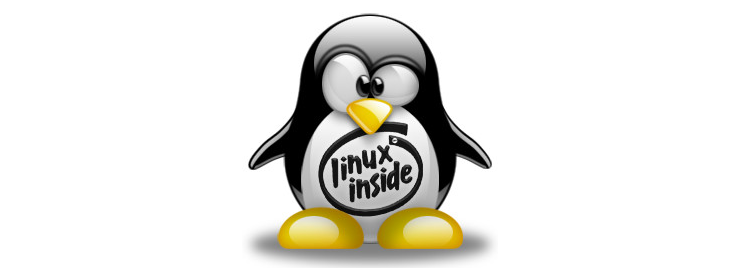
Commentami!